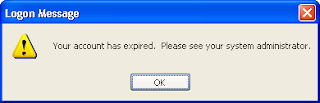
Remember setting up your College IT / NCG Online password when you started back in September - changing it from your 6-digit Date of Birth to something else?
You need to update your password every 90 days - a period that is due to expire shortly. If you haven't already reset your password by then, you won’t be able to use NCG Online from home to do any College work over the holidays,.
To get around the problem,
next time you are in College, log on to a PC computer as normal, press "CTRL-ALT-DELETE" then click on "Change Password".
Alternatively, you can reset your IT/NCG Online password off-campus from this link, or clicking "Reset your Password" at the top right-hand corner of the NCG Online login page. (Full details of how to use this facility are available here).
If you have any problems resetting your password, then contact IT Helpdesk on +44 (0) 191 200 4700
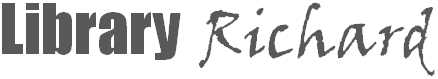

No comments:
Post a Comment