Monday 19 March 2012
Renew your IT Passwords
If you had to reset your College IT password in December / January this year, then be warned - its nearly time to have to change it again.
For security reasons, passwords need to be updated every 90 days - a period that is likely to expire over the Easter break. If you haven't already reset your password then, should you need to do any college work over the holidays, you wont be able to use Blackboard.
Next time you are in College, all you need to do is log on to a PC computer as normal, press "CTRL-ALT-DELETE" then click on "Change Password".
Alternatively, you can reset your IT/Blackboard password off-campus from this link. Full details of how to use this facility are available here.
We can also reset locked (though not blocked) accounts at the Main Library PITS IT Desk.
If you have any problems resetting your password, then contact IT Helpdesk on +44 (0) 191 200 4700
Subscribe to:
Post Comments (Atom)
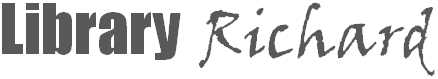
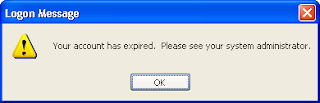
No comments:
Post a Comment