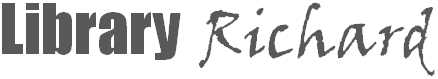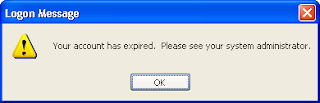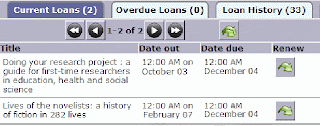Tuesday 20th December : 9.30am - 4.00pm
Wednesday 21st December : 9.30am - 4.00pm
Thursday 22nd December : 9.30am - 12.00noon
Friday 23rd December : CLOSED
Monday 26th December : CLOSED
Tuesday 27th December : CLOSED
Wednesday 28th December : CLOSED
Thursday 29th December : CLOSED
Friday 30th December : CLOSED
Monday 2nd January : CLOSED
The Art Library and SPACE IT Centre are CLOSED throughout the Christmas break.
Normal hours resume on Tuesday 3rd January 2012
(SPACE IT re-opens on Monday 9th January 2012)
(SPACE IT re-opens on Monday 9th January 2012)
You can return items by posting them through the Main Library Letter Box when we are closed.
Renew items online using the link at the foot of this webpage; by ringing (0191) 200 4020 and leaving a message (including your ID number) on our Answerphone; or by emailing libraries@ncl-coll.ac.uk.
Have a very Merry Christmas and a Happy New Year, from all at Newcastle College Library Services!